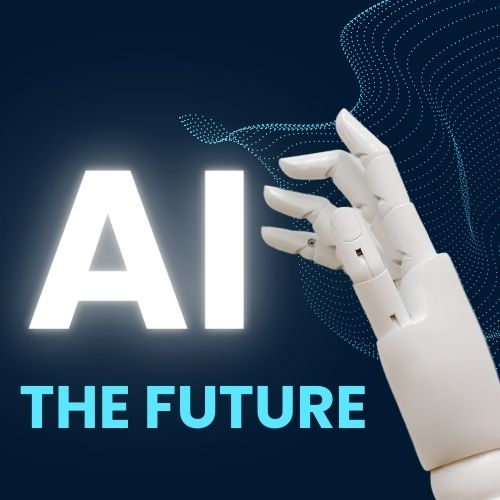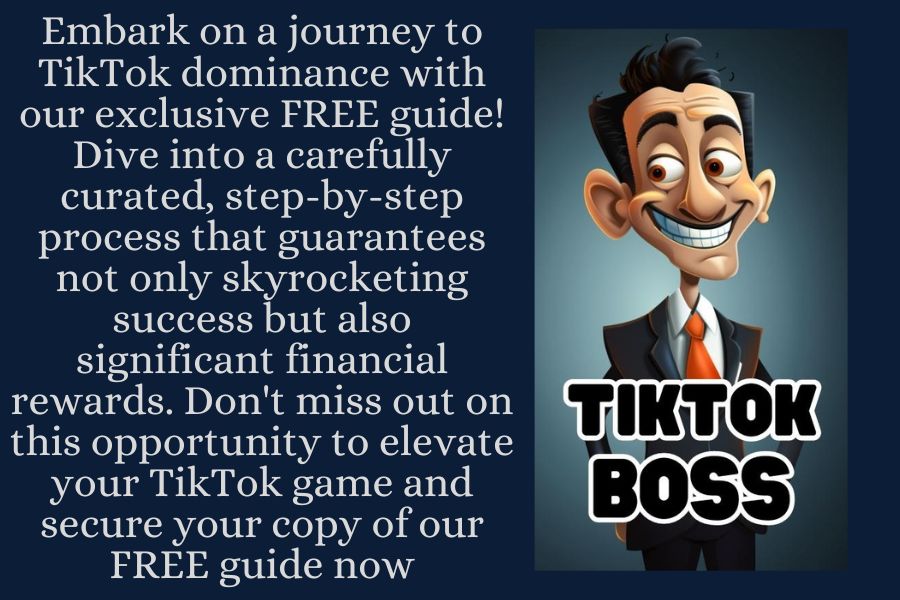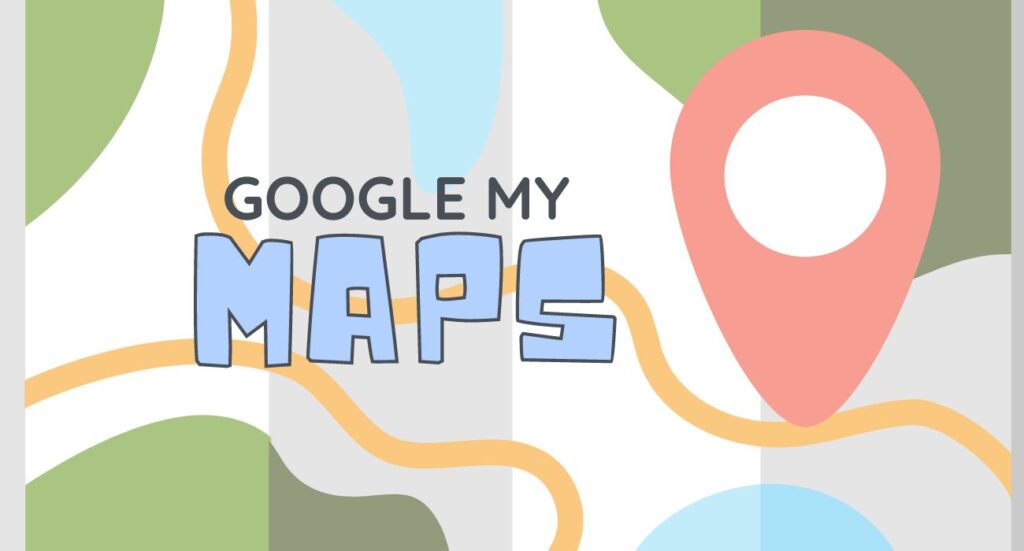In today’s digital age, the speed at which your website loads can significantly impact user experience and even your search engine rankings.
Slow-loading websites can frustrate visitors and lead to higher bounce rates.
On the other hand, a fast-loading website can improve user satisfaction, engagement, and conversions.
In this article, we’ll delve into the strategies for making a WordPress website load faster.
We’ll also explore a real-world example of a website, Marketur, that boasts impressive loading times and performance ratings.
Why Website Speed Matters
Before we dive into the specifics of optimizing website speed, let’s understand why it matters.
The attention span of online users is decreasing, and they expect websites to load almost instantly.
According to studies, a delay of just a few seconds can lead to a significant drop in user engagement.
Additionally, search engines like Google consider website speed as a ranking factor, which means a slow website might not appear as prominently in search results.
Factors Affecting Website Speed
Several factors contribute to the loading speed of a WordPress website. These include:
- Hosting: The quality of your web hosting provider plays a crucial role. Shared hosting might be cost-effective, but it can lead to slower loading times due to sharing resources with other websites. Opting for a reliable and faster hosting solution, such as a managed WordPress host or a virtual private server (VPS), can greatly improve loading speed.
- Image Optimization: Images are often the largest files on a webpage. Optimizing images by compressing them without compromising quality can significantly reduce loading times. This can be achieved through plugins or online image compression tools.
- Plugins: While plugins can enhance website functionality, having too many can slow down your website. Poorly coded or resource-intensive plugins are often the culprits. It’s important to regularly review and deactivate any unnecessary plugins.
- Caching: Caching involves storing static versions of your web pages to serve to users, reducing the need for the server to generate the page each time. Utilizing caching plugins can lead to substantial speed improvements.
- Minification: This involves removing unnecessary characters from code, such as extra spaces and line breaks. Minifying your HTML, CSS, and JavaScript files can reduce their size and improve loading times.
- Content Delivery Network (CDN): CDNs distribute your website’s assets across multiple servers worldwide. This reduces the physical distance between the user and the server, resulting in faster loading times.
Optimization Strategies for a Faster WordPress Website
- Choose a Quality Hosting Provider: As mentioned earlier, the hosting provider you choose plays a critical role in your website’s speed. Opt for a provider that offers reliable and optimized hosting services for WordPress. Managed WordPress hosts often come with built-in speed optimizations.
- Prioritize Theme and Plugins: When selecting a theme, choose one that is lightweight and optimized for speed. Avoid flashy themes with excessive animations that can slow down your site. Additionally, opt for well-coded and regularly updated plugins. Less is often more when it comes to plugins.
- Image Optimization: Images are often the main culprits behind slow-loading websites. Use image compression tools or plugins to optimize images without compromising quality. Also, use the appropriate file format (JPEG, PNG, etc.) for each image.
- Minimize HTTP Requests: Each element on your webpage, such as images, scripts, and stylesheets, requires a separate HTTP request. Minimizing the number of requests can speed up loading times. Combine multiple CSS and JavaScript files and utilize CSS sprites for images.
- Leverage Browser Caching: Browser caching instructs a user’s browser to store static files, like images and stylesheets, so they don’t need to be reloaded each time. This significantly reduces loading times for returning visitors.
- Enable GZIP Compression: GZIP compression reduces the size of your website’s files before they’re sent to the user’s browser. This can lead to faster loading times, especially for users on slower connections.
- Utilize a Content Delivery Network (CDN): A CDN stores copies of your website’s static assets on servers located in various geographic locations. This ensures that users around the world experience fast loading times, as the content is delivered from a server closer to them.
Case Study: Marketur’s Impressive Loading Speeds
One prime example of a WordPress website that has mastered the art of loading speed is Marketur.
Despite utilizing a whopping 29 plugins, Marketur’s website loads in under 2 seconds and achieves an “A” performance rating on GTmetrix, a popular website performance testing tool.
The success of Marketur’s fast-loading website can be attributed to their meticulous approach to optimization:
- Plugin Selection and Maintenance: Marketur carefully selects plugins that are essential for their website’s functionality. Regular reviews are conducted to identify any plugins that may have become redundant or resource-intensive over time.
- Image Optimization: The website prioritizes image optimization by compressing images before uploading them. This ensures that high-quality visuals don’t compromise loading speeds.
- Caching Strategies: Marketur employs caching plugins to store static versions of their web pages, reducing the need for the server to generate each page on the fly. This leads to faster loading times for users.
- CDN Integration: By integrating a content delivery network, Marketur ensures that their website’s assets are distributed across multiple servers globally. This minimizes latency and enhances loading speeds for visitors from various locations.
- Code Efficiency: Marketur’s developers focus on writing clean and efficient code. Minification and combining CSS and JavaScript files help reduce the overall size of their web pages.
Conclusion
In the competitive online landscape, a fast-loading website is no longer a luxury but a necessity.
Slow-loading websites can drive away potential customers and hinder your online presence. By implementing the strategies discussed in this article, such as choosing the right hosting, optimizing images, managing plugins, and leveraging caching and CDNs, you can significantly improve your WordPress website’s loading speed.
As demonstrated by Marketur’s impressive example, even a website loaded with plugins can achieve remarkable performance ratings and load in under 2 seconds.
Remember, the effort you invest in optimizing your website’s speed will be rewarded with improved user satisfaction, engagement, and overall success.