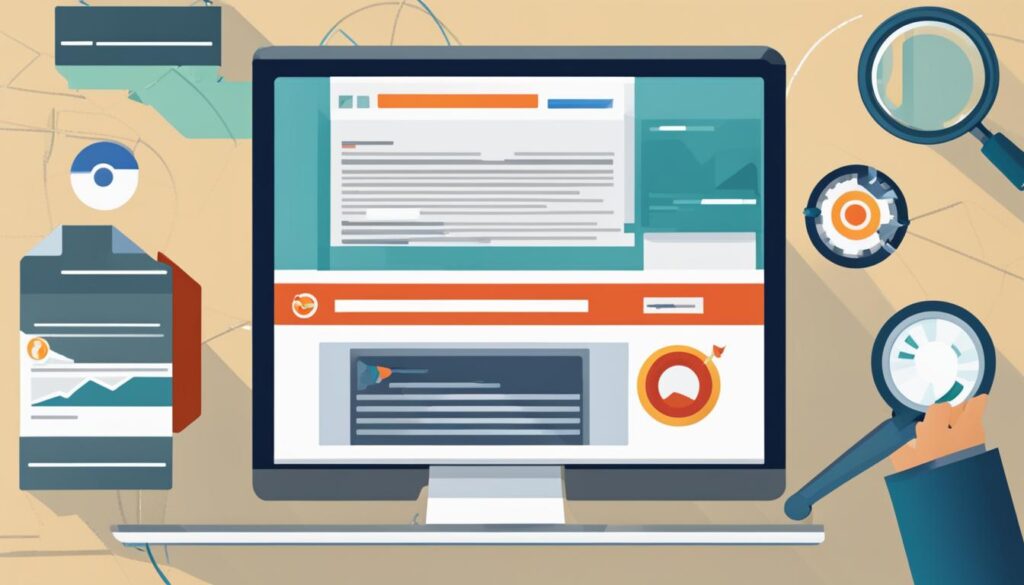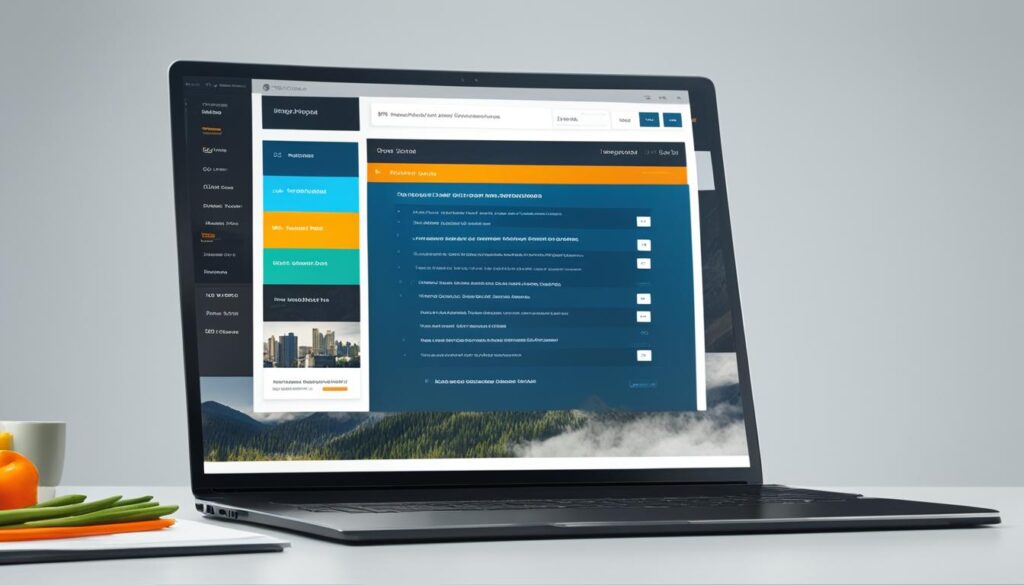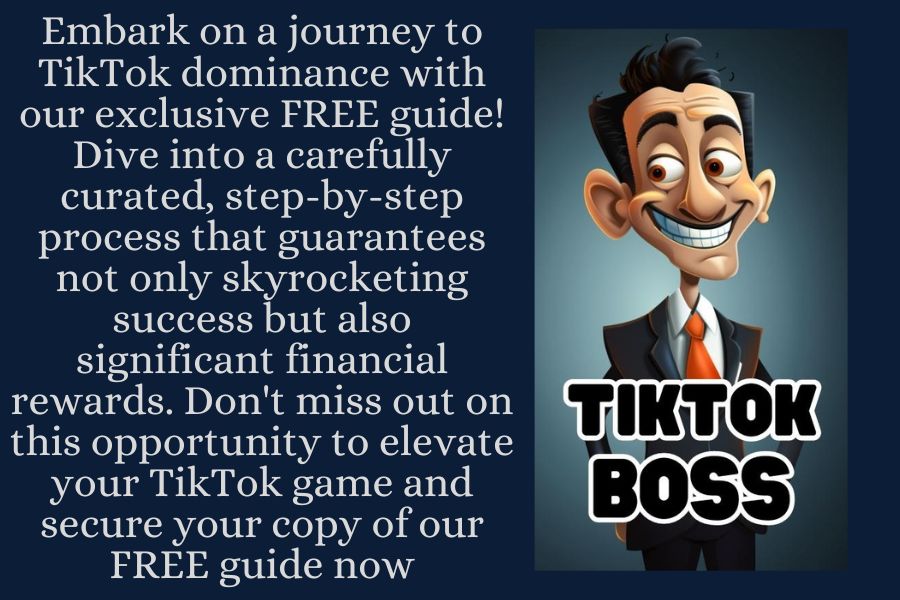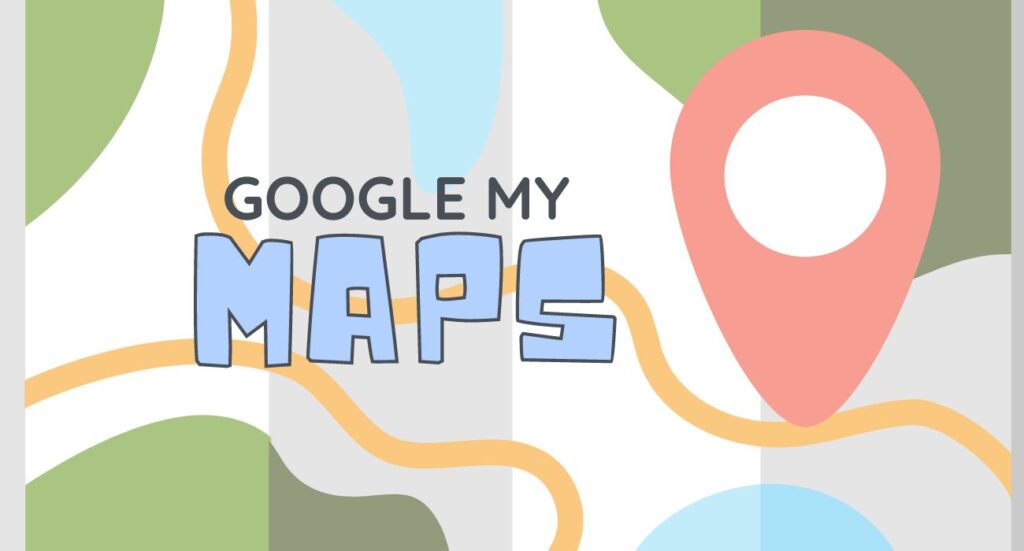Are you struggling to find relevant keywords on a website? Searching for keywords is an essential skill for effective website optimization and research. As a copywriting journalist, you need to understand how to search for keywords on a website easily. With the right techniques, you can uncover valuable insights into a website’s content optimization and target the right audience. In this section, we’ll explore effective methods for finding keywords on a website and enhance your keyword research skills.
Whether you’re conducting research or trying to optimize your own website, our step-by-step guide will help you discover hidden opportunities in your website’s keyword usage. From utilizing built-in search functions to leveraging search engine operators, analyzing HTML source code, using online keyword research tools, and analyzing competitor websites, our guide will provide a comprehensive understanding of website keyword search. Get ready to take your keyword research skills to the next level!
Let’s dive in and learn effective methods for finding keywords on a website.
Why Keyword Research is Important for Websites
Keyword research is an essential component of website optimization and plays a crucial role in attracting the right audience.
By conducting a thorough keyword search on site, you can identify the words and phrases that your target audience is using to find your products or services. This knowledge can then be leveraged to optimize your website’s content, allowing it to rank higher on search engine results pages and increasing website traffic.
Without proper keyword research, your website may fail to reach its full potential and miss out on valuable opportunities to connect with its target audience. By discovering and incorporating relevant and high-traffic keywords into your website’s content, you can improve its visibility and attract more qualified leads.
Incorporating keywords seamlessly into content requires a delicate balance, as it is crucial to avoid keyword stuffing, which could lead to search engines penalizing your website. In addition, keyword research provides insights into the language and terminology your target audience uses, allowing you to create content that resonates with them and builds a relationship of trust.
Therefore, if you want to increase your website’s visibility, attract qualified leads, and build brand trust, conducting a search for keywords on a website is an essential step in the process.
Utilizing Built-in Search Functions
Many websites provide built-in search functions that allow users to search for specific keywords or topics. Utilizing these functions effectively can significantly simplify the process of searching for keywords within a website. Here are some tips:
1. Use Specific Search Terms
When searching for keywords within a website, use specific search terms that are relevant to your research. This will help you narrow down your search results and find the keywords you need.
2. Use Quotation Marks
When searching for a specific phrase or keyword, use quotation marks around the phrase. This will ensure that the search function only returns results that include the exact phrase you’re looking for.
3. Use Advanced Search Features
Many built-in search functions have advanced search features that allow you to narrow down your search results based on specific criteria such as date, author, or file type. Utilizing these features can further refine your search results and help you find the exact keywords you need.
By effectively utilizing built-in search functions, you can quickly and easily find the keywords you need within a website. This can help you optimize your own website or conduct effective research.
Leveraging Search Engine Operators
Search engine operators are a powerful way to refine your keyword search and uncover hidden opportunities on a website. By using specific search modifiers, you can easily find relevant pages and content that contain the keywords you’re looking for.
One of the most effective search engine operators is the “site:” command, which limits your search to a specific website. For example, if you’re looking for “digital marketing” keywords on the website seowriting.ai, you would search for “digital marketing site:seowriting.ai”. This will return all pages on seowriting.ai that contain the “digital marketing” keyword.
Another useful search operator is the “intitle:” command, which searches for pages that contain your keyword in the title. This is a great way to find pages that specifically focus on your search term and can help you identify new keyword opportunities.
Overall, search engine operators can be a valuable addition to your keyword research toolkit. By using these advanced search methods, you can easily refine your search and find relevant keywords on a website.
Analyzing HTML Source Code
One effective way to find keywords on a website is to analyze its HTML source code. This provides valuable insights into how a website is optimized for search engines and what keywords it is targeting. Here’s how to do it:
- Go to the website you want to analyze and right-click anywhere on the page.
- Click on the “View Page Source” or “Inspect” option, depending on your browser.
- The HTML source code will appear in a separate window or pane.
- Use the browser’s search function (Ctrl+F or Command+F) to find relevant keywords within the source code.
- Look for keywords in the title tag, meta description, header tags (H1, H2, H3), alt tags on images, and within the body of the text.
Analyzing the HTML source code can reveal keywords that may not be immediately visible on the page, but are still relevant to the website’s content. By identifying these hidden keywords, you can optimize your own website or research your competitors to stay ahead in your industry.
Using Online Keyword Research Tools
Finding relevant keywords on a website can be a time-consuming process, but with online keyword research tools, this has been simplified. These tools enable you to identify relevant keywords that your website is lacking to improve its ranking and visibility.
There are numerous website keyword search tools available, both free and paid. These tools differ in the level of sophistication and range of functions. Therefore, it is essential to choose a tool that suits your website’s unique requirements.
Some popular tools for keyword search on site include Google AdWords Keyword Planner, Ahrefs, Semrush, and Moz Keyword Explorer. These tools are user-friendly, and many can give you ideas for possible keywords and phrases to use.
To use these keyword research tools, the first step is to enter your desired keyword into the search bar and let the tool do the work for you. It will then provide you with a list of suggested keywords that you can analyze to find high-performing keywords that are most relevant to your website.
Remember to choose carefully as these tools will shape your keyword strategy. Choose the right one, and success will be within reach. Free tool: Keyword Shitter
Analyzing Competitor Websites
When it comes to finding keywords on a website, analyzing your competitors’ websites can provide valuable insights. By analyzing their keyword strategies, you can discover new keywords to target and stay ahead in your industry.
First, identify your main competitors in the industry. Then, analyze their website content, paying attention to the keywords they use frequently and the pages they prioritize. You can uncover these keywords by examining the meta tags and content headers on their website, as well as the anchor text used for internal and external links.
Additionally, online tools such as website keyword finders can assist in analyzing competitor websites. These tools can provide a comprehensive overview of your competitors’ keyword strategies and highlight areas where your own website can improve.
Finally, don’t hesitate to use your competitor’s successful keywords to boost your own website’s visibility. By discovering and incorporating new keywords into your content, you can stay ahead of the competition and improve your website’s search engine ranking.
Key Takeaways
- Analyzing competitor websites can provide valuable insights into keyword strategies.
- Tools such as website keyword finders can assist in identifying competitor keywords.
- Utilize successful competitor keywords to improve your own website’s optimization.
Conclusion
In modern-day SEO, understanding how to find the right keywords for your website is a crucial aspect of any optimization strategy. Incorporating these techniques, such as utilizing built-in search functions and analyzing competitor websites, can significantly enhance your keyword research skills.
By analyzing a website’s HTML source code, you can obtain valuable insights into your competition’s keyword usage and help streamline your own optimization process. Moreover, online keyword research tools can offer a wealth of valuable information that can help take your website to the next level.
In conclusion, mastering the art of searching for keywords on a website is vital for web developers, marketers, and SEO professionals. Implement these strategies today and enjoy the benefits of better visibility, higher ranking, and increased traffic.
FAQ
How can I search for a keyword on a website?
To search for a keyword on a website, you can utilize the website’s built-in search function. Look for a search bar or magnifying glass icon on the website, enter the keyword you want to search for, and hit the search button. The website will then display relevant results that contain the keyword.
Why is keyword research important for websites?
Keyword research is crucial for websites because it helps optimize the website’s content and improve its visibility in search engine results. By targeting the right keywords, websites can attract the right audience, enhance organic traffic, and increase conversions. Keyword research also provides valuable insights into user intent and helps align content with user needs and preferences.
How can I utilize built-in search functions on a website to find keywords?
To effectively utilize a website’s built-in search function, start by entering relevant keywords or topics in the search bar. Consider using specific terms related to your search. The search function will then display results that contain those keywords, allowing you to identify keyword usage within the website’s content.
How can I leverage search engine operators to find keywords on a website?
Search engine operators are powerful tools that enhance the accuracy and precision of your keyword search. By using operators such as “site:” and “intext:”, you can narrow down your search results to specific websites or specific sections within a website. This allows you to focus on finding keywords within a particular website or webpage, providing valuable insights for your research.
How can I analyze the HTML source code of a website to find keywords?
Analyzing the HTML source code of a website can reveal valuable keyword information. To access the HTML source code, right-click on the website page and select “View Page Source” or a similar option depending on your browser. Then, search for relevant keywords by using the browser’s search function (usually Ctrl + F or Command + F) and entering the desired keyword. This will highlight occurrences of the keyword within the source code, giving you insights into the website’s content optimization.
How can I use online keyword research tools to find keywords on a website?
Online keyword research tools provide convenient and efficient ways to discover keywords on a website. There are various tools available, such as Google Keyword Planner, SEMrush, or Moz’s Keyword Explorer. Simply input the website URL or specific keywords into the tool, and it will generate a list of relevant keywords. These tools often provide additional data, such as search volume and competition level, allowing you to make informed decisions about which keywords to target.
How can I analyze competitor websites to find keywords?
Analyzing competitor websites can offer valuable insights into their keyword strategies. Start by identifying your main competitors and visiting their websites. Look for keywords used in their page titles, headings, meta tags, and content. Use keyword research tools to gather data and compare their keyword rankings. This analysis can provide inspiration for your own keyword research and help you stay competitive in your industry.
How can I take advantage of these keyword search strategies?
By implementing these keyword search strategies, you can enhance your website optimization efforts. Start by utilizing built-in search functions, leveraging search engine operators, analyzing HTML source code, using online keyword research tools, and analyzing competitor websites. These methods combined will help you discover valuable keywords, optimize your website content, and target the right audience effectively. Start implementing these strategies today and take your keyword research skills to new heights.