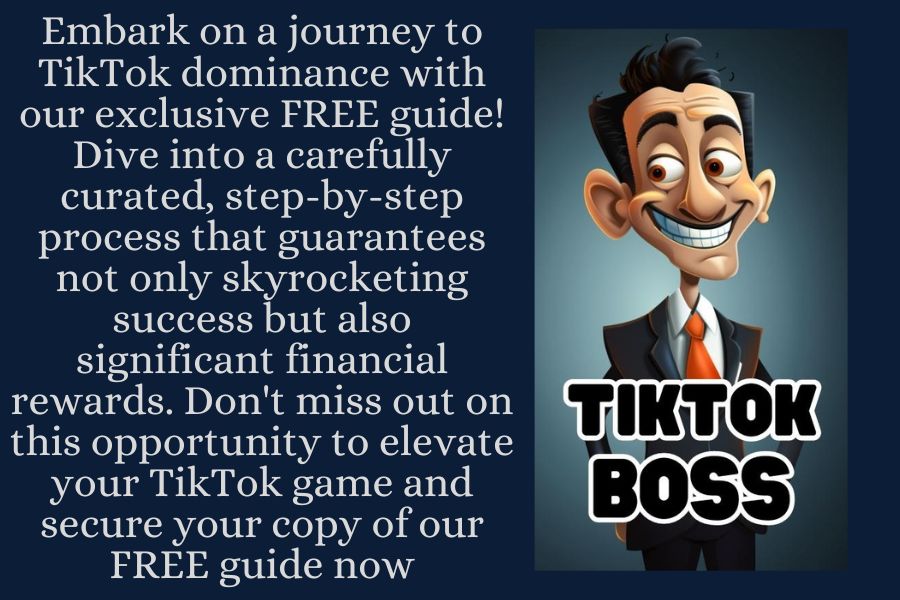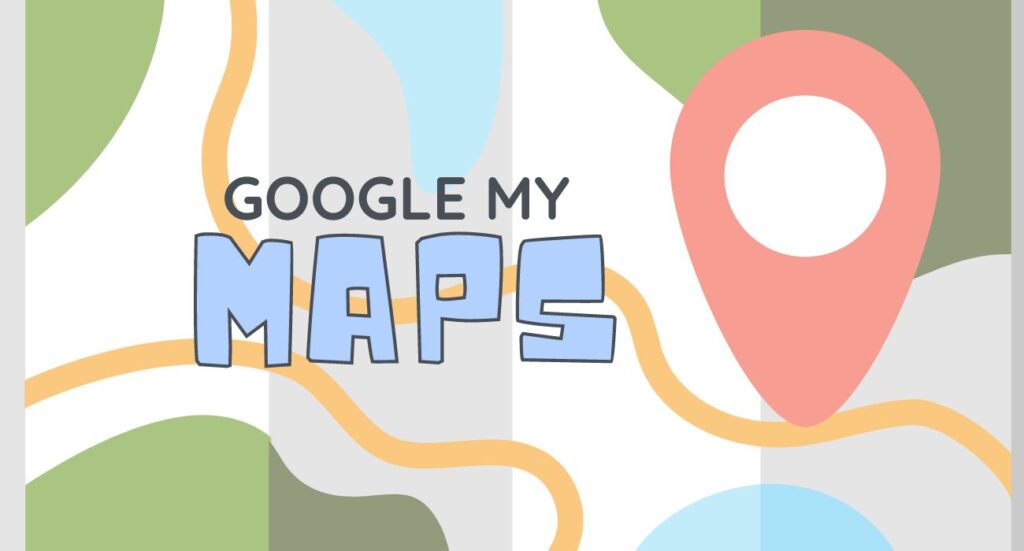Frequently Asked Questions
1. How do I get started with placing purchases?
To get started, select one of the services on the service page tab. Choose your service and click the sign-up button. Follow the steps to sign up for one of our subscriptions.
2. How do I add or cancel subscriptions?
After successfully signing up for a membership plan, you can add or cancel subscriptions anytime. Navigate to the bottom of the website and go to the customer portal. Log in and go to the "My Profile" or "Subscriptions" tab to manage your subscriptions.
3. Where do I submit my business information?
After signing up for a membership plan, go to the "Submit Info" section under the "My Profile" tab. Fill in all your business details and submit to get started on your order.